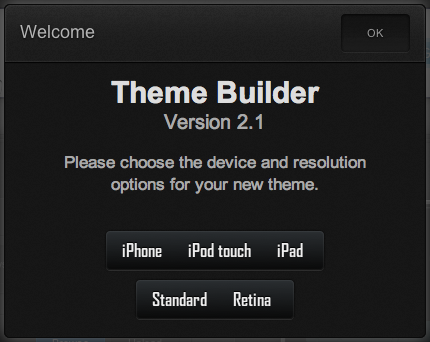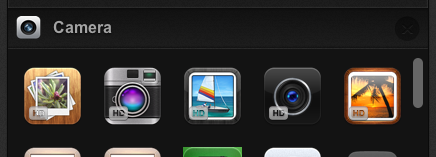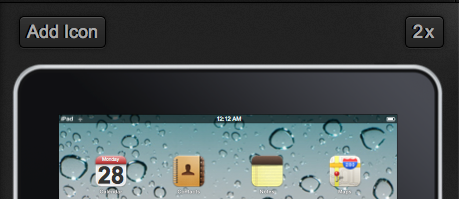We're proud to announce the official addition of three new devices to CodeThemed -- iPhone 4, iPod touch 4, and iPad. They're coming to the next Theme Builder update, v2.1.
What does this mean?
CodeThemed now fully supports the creation, previewing, and downloading of HD themes for both the iPad's large screen size and the Retina display (Apple's term for a high quality display, which makes themes look stunning).
What changes have been made to the Theme Builder?
The first thing you'll notice in Theme Builder 2.1 is our new device selection box. When you visit the Builder, you're prompted to choose which device this theme is intended for, and Retina mode (for the Retina display). Hit OK, and you're ready to begin as usual.
Also, we're providing new, HD preset images courtesy of some great designers in the community. HD presets are always located at the top of the list as seen below.
But, isn't the iPad's screen like, huge? How will I preview themes?
Great question! We've created a great solution for that, and we call it Double Sizing. When viewing any themes that are made for the Retina display or the iPad, you'll notice a new 2x button on the upper-right corner of the emulator. Clicking 2x will open your theme full screen, so you can see every fine detail.
The final major change you'll notice is our new Add Icon system. We've officially moved from a legacy method of theming icons to using Bundle IDs instead. This allows your themes to work in multiple languages all around the world, and of course, use theme HD images. To add new icons to theme, you'll simply type in the name of the app and we'll try to find a match. Click on a result to add it to your Home Screen, and continue theming normally.
Designers! This means you no longer have to worry about finding Bundle IDs for tons of apps -- we're managing that for you. Although our ID database isn't perfectly accurate nor complete, we'll continue improving it with your feedback.
What's this about iPod touch support? Haven't you always had it?
Indeed, the iPod touch has always been supported. Although, when Theme Builder 2.0 launched in October last year, we had left out the ability to create themes specifically for that device. In this update, creating themes focused on iPod touch (all generations, not just 4th generation) is again possible.
So that's Retina + iPad. It's all coming together on Tuesday, March 15, so get your devices ready! We sincerely thank you for being such a great community, and we're excited for what comes next.
— CodeThemed Team